Integrations for effortless RSS-to-Email
Start with Mailchimp. Combine multiple RSS feeds, de-dupe items and personalise content for every subscriber—without code.
Multi-RSS digests, dedupe and per-subscriber personalisation in minutes.
"University newsletters saw double-digit engagement lifts after switching to multi-RSS digests and per-subscriber personalisation."
Send only when there's something new; avoid empty sends and pauses.
Use this recipe
Map Mailchimp Tags/Interests to FlipRSS topics for truly personal content.
Use this recipe
De-dupe similar posts, keep 6–10 best items, auto-scale hero images.
Use this recipeMerge multiple feeds, normalise titles/dates, and remove duplicates before sending.
Try the mergerPaste a feed → get instant warnings (oversized images, missing <guid>, invalid <pubDate>).
Validate a feedForm → copies subject, preheader, UTM pattern and an item template you can paste.
Generate my configNot a single-feed bolt-on
Catches near-identical items
Via Mailchimp Tags/Interests
So automations don't pause on empty feeds
Prevent broken images/layouts
Using HubSpot, Salesforce Marketing Cloud, Marketo or another platform? Tell us what to build next.
Mailchimp. More ESPs are coming—vote for yours above.
Yes—FlipRSS merges feeds, removes duplicates and sends clean digests to Mailchimp.
Yes—enable "Send only if new items exist" to avoid empty sends.
Map Mailchimp Tags/Interests to FlipRSS topics; each subscriber receives content that matches their interests.
Yes—use the email-safe preview and validator to catch issues early.
No—use the Config Generator to copy a ready-to-use subject, preheader and item template.